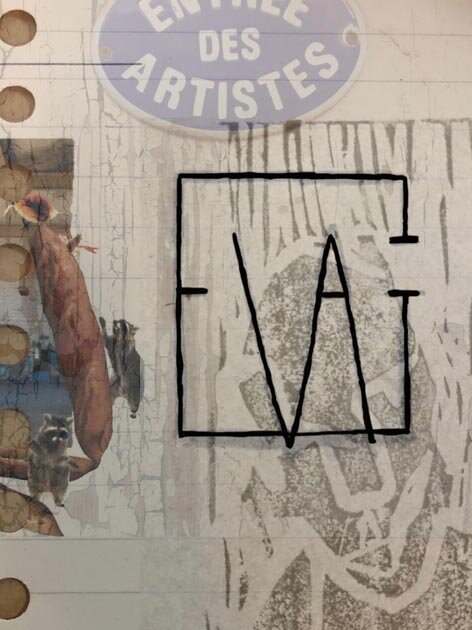Here’s some information about the theatre plays and the music groups I have worked with.
Braempraat
Braempraat - Dimitri Leue
Dat Dimitri Leue een bevlogen acteur en milde militante speelvogel is, blijkt nog maar eens uit zijn nieuwste creatie 'Braempraat'. De theatermaker pur sang baseerde zich voor deze voorstelling grotendeels op 'Het lelijkste land ter wereld', een boekje van architect Renaat Braem (1910 - 2001) uit 1968 en helaas nog steeds verrassend actueel. Dimitri Leue snuisterde verder nog wat in het FelixArchief en vulde Braems' tekst aan met persoonlijke invalshoeken uit het leven van de gevierde bouwmeester.
In een zevental scènes zet Dimitri Leue een portret neer van Braem als visionair denker, als luidop dromer, als sterk sociaal en maatschappelijk betrokken wezen, maar vooral als pamflettist die politici op hun verantwoordelijkheden wijst en die evenzeer een wake up-call uitstuurt naar de gewone burger die hij wil wakker schudden. Tenslotte hebben zij recht op gezonde lucht, onderwijs, cultuur, een aimabele leefomgeving, groen...Neem uw verantwoordelijkheid in het debat, zegt hij aan Jan Modaal.
De tekst is, zo blijkt, na 50 jaar nog steeds verrassend actueel. De iet of wat barokke taal klinkt uit de mond van Dimitri Leue verrassend speels en lichtvoetig. Als geen ander weet hij het toch wel bijwijlen taalbeton te malen tot lichtvoetig verteerbaar literair voer. De snedigheid van de voorstelling zit hem ook in het optimaal gebruik van de scène. Dan weer duikt Dimitri bovenaan het decor op als haast 'demonisch' speaker om dan weer even later wat dromerig onderuitgezakt filosofische bespiegelingen te poneren. Een voorstelling die de vinger op de pols van de tijd legt. Een voorstelling die nu meer dan ooit actueel is. Een voorstelling die nu moest gespeeld worden. Een voorstelling die een geweten schopt. Kortom, een voorstelling die je als bewuste burger moet gezien hebben.
Braem houdt van dit land, maar verafschuwt het tegelijkertijd. Hij zet België op een sokkel om het dan weer genadeloos neer te sabelen. Hij prijst het gebrek aan urbanistische visie om dan net er na weer uit te schreeuwen dat er geen beleid is. De architect heeft over zowat alles een duidelijke visie. Alleen in de liefde weet hij het niet en al zeker niet meer wanneer zijn geliefde en muze Elza, aan wie hij echt alles kwijt kan, sterft.
En nog dit : wie denkt dat je louter en alleen tekst krijgt voorgeschoteld, schiet de bal goed mis. Tussen de tekstfragmenten door zijn er de schitterende foto- en beeldenreeksen van Filip Dujardin en componeert Steven Taelman met melodieën en composities uit 1968.
Sidebar Options
Sidebar Text Alignment - determines the text alignment within the site sidebar.
Sidebar Width - set the width of the site sidebar.
Sidebar Padding - control the amount of space between the sidebar and the page content.
Sidebar Position - choose the position of the site sidebar.
Sidebar Fixed - enable a fixed sidebar that will stay put while the site is scrolled.
Site Title / Logo Options
Site Title - control the font typeface, style, line height, transform and letter spacing of the site title.
Site Title Size - set the size of the font for the site title.
Site Title Color - choose the color used on site title.
Mobile Site Title - control the font typeface, style, line height, transform and letter spacing for the site title on mobile devices.
Mobile Site Title Size - set the size of the font for the site title on mobile devices.
Site Navigation Options
Navigation - control the font typeface, style, transform and letter spacing of the navigation links.
Navigation Size - set the size of the font for the navigation text.
Navigation Color - choose the color used for navigation links.
Navigation (Active) Color - choose the color used on all navigation links when currently being viewed.
Navigation (Hover) Color - choose the color used on all navigation links when hovered.
Secondary Navigation - control the font typeface, style, line height, transform and letter spacing of the secondary navigation text.
Secondary Navigation Size - set the size of the font for the secondary navigation text.
Secondary Navigation Color - choose the color used for secondary navigation links.
Blog Options
Blog Sidebar - determines the position / display of the sidebar within the blog.
Blog Sidebar Width - controls the width of the sidebar on the blog list and item view.
Blog Sidebar Padding - select the amount of space between the sidebar and the main content areas.
Blog Post Spacing - sets the amount of spacing between each blog post on the list view.
Blog Meta Data Color - sets the color used on article meta data (date, comment, like & share).
Gallery Options
Gallery Style - determines whether slideshow images fill all available space or fit to the window with no cropping.
Gallery Padding - set the amount of space along the top right and bottom side of the slideshow display.
Enable Gallery Thumbnails - displays a 'Show Thumbnails' option in gallery navigation.
Initial Gallery View - sets the initial view of the gallery to slideshow or thumbnails.
Gallery Controls - choose from three styles of slideshow controls or hide them completely.
Gallery Control Text - control the font typeface, style, line-height, transform and letter spacing properties of the gallery controls font.
Gallery Controls Size - set the size of the font used for gallery controls.
Gallery Controls Color - choose the color used for gallery control links.
Gallery Controls (Active) - choose the color used for the active slide control.
Product Styles
Product Background Color - sets the color behind the product image.
Product Overlay Color - sets the color of the overlay when product list titles are set to 'overlay.'
Products Per Row - determines the number of products shown per line on the product list.
Product List Titles - controls the position of the product title on the product list.
Product List Alignment - sets the text alignment of the product title on the product list.
Product Item Size - select an image ratio for the product photo on the product list.
Product Image Auto Crop - determines whether product images fill the image area or fit within.
Product Gallery Size - select an image ratio for the product gallery on the product item page.
Product Gallery Auto Crop - determines whether product images fill the gallery area or fit within.
Show Product Price - shows the price on the product list page when enabled.
Show Product Item Nav - shows the 'back to shop' link on the product item page.
Event Styles
Event Time Format - toggle between 24 hour or AM/PM for event times.
Event Icons - enable icons on the address and event time display.
Event Thumbnails - show an image thumbnail in list view.
Event Thumbnail Size - controls the size (ratio width:height) of the event thumbnail image.
Event Date Label - enable date overlay on top of event thumbnail.
Event Date Label Time - include the time of the event with the date overlay.
Event Excerpts - show optional excerpt text of events on the list view when present.
Event List Date - show the full event date (day, month, year) of the event on the list view.
Event List Time - show the time range (start time-end time) of the event on the list view.
Event List Address - show the event location address when present.
Event iCal/gCal Links - show links to add events to Apple or Google calendars.
Event Like and Share Buttons - show Squarespace simple like and share buttons on events.
Event List Compact View - enable a simple stacked view of events in the list view.
Event Calendar Compact View - enable a simpler calendar view optimized for smaller areas.
Social Link Options
Hide Social Links - turn off template specific (non-social link block) social icon links.